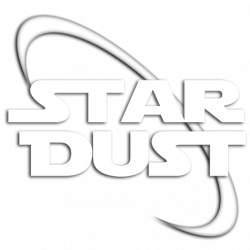Step by Step instructions:
- Create an account through our Registration page, then have your account activated by a member of our Admin Team.
- Please Note: This is the only way we will be allowing accounts to become active.
- You must seek out an admin for manual activation. Send one of them a DM on discord, it may not be instant, but you can expect within a 24 hour turnaround your account to become active and one of the admins will inform you of it’s activation. Put simply, we are not going to tolerate people abusing our account creation system to give themselves more characters than they know what to do with.
- Download the StardustSetup installation wizard.
- Run the installer, remember where you chose to install the Stardust Client.
- Note: if you install to any location other than c:\Stardust some unexpected errors may occur. This is an unexpected side effect of using a freeware installer packager.
- Download the ModTheGalaxy TRE file Archive
- Extract the contents of the MTG-Tres.zip to the location you installed Stardust, take care to ensure you do not create your own subfolder in the process of this. Your easiest course of action would be to open the zip file and then drag & drop the contents of the zip directly into the folder in which you installed Stardust.
- Always run the Stardust Launcher to start the game. While you can directly open the client by running SWGEmu.exe it is best that you run the launcher in case there has been a client patch pushed by the development team. Failure to do this can result in unwanted crashes.